FECURITY CHEAT INSTALLATION TUTORIAL
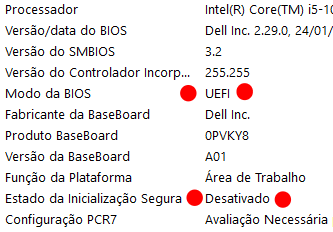
Search Windows for "system information"
if the information is the same as the tutorial below
it is not necessary for you!
You can proceed with the download and purchase of the KEY
FECURITY CPU Requirements
INTEL
We support all Intel processors that have Virtualization (VT-x)
AMD
AMD CPUS DO NOT SUPPORT SOME PRODUCTS YET
IN DEVELOPMENT
Release Date: NO ETA
Windows Requirements:
WE DO NOT GUARANTEE THAT THE SOFTWARE WILL WORK ON THIRD PARTY MODIFIED WINDOWS
If Microsoft HyperV component or EFI/Bootmgr related stuff is cut in your edit - THEN LAUNCHING OF THE SOFTWARE IS IMPOSSIBLE.
WE INSIST THAT YOU USE OFFICIAL WINDOWS BUILDS
Windows UEFI Installation
1 - DRIVERS REQUIRED FOR CHEAT
The Visual C++ Redistributable installs Microsoft C and C++ (MSVC) runtime libraries. These libraries are required by many applications built with Microsoft C and C++ tools. If your application uses these libraries, a Microsoft Visual C++ redistributable package must be installed on the target system before you install your application. The architecture of the redistributable package must match the target architecture of your application. The redistributable version must be at least as recent as the MSVC build toolset used to build your application. We recommend that you use the latest redistributable available for your version of Visual Studio.
2 - Windows Defender
REMOVE WINDOWS DEFENDER
Windows Defender does not interfere with the operation of the software, it just says that the files are not good for the PC, it says this because our files are compressed using, for guarantee remove it for your safety.
3 - How to convert Legacy to UEFI
There are 2 ways to switch from legacy to UEFI.
There is no need to complete both paths, the second path is created only if the first one is not possible to complete, or if it has failed.
The first way is MBR2GPT, the fastest, easiest and which saves all your files.
The second way, is reinstalling Windows, is a backup way of switching from legacy to UEFI, which requires more time, more effort and banishes all your files.
4 - Paste command
mbr2gpt /disk:0/validate /allowFullOS
5 - Paste command
mbr2gpt /disk:0 /convert /allowFullOS
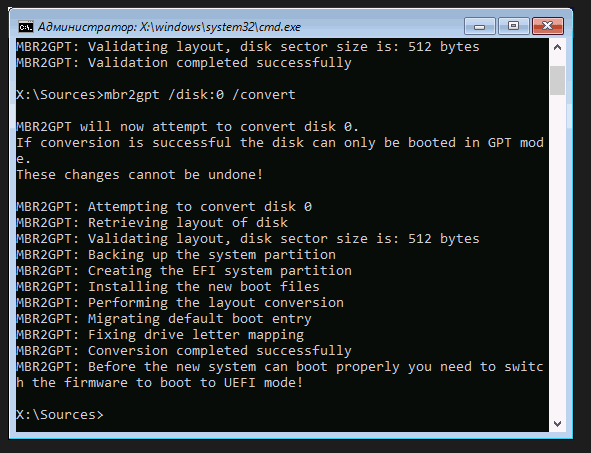
Make sure the output is:Before the new system can boot properly you need to switch the firmware to boot to UEFI mode!
6 – Now go to BIOS, go to boot tab and find CSM or Compatibility Support Module and disable it.
WORKING ON BIOS
Secure Boot is always disabled by BIOS
- Enter BIOS.
- Open Advanced Settings (Advanced Mode (F7))
- Open the BOOT section
- Open the SECURE BOOT subsection
THIS SECTION MAY BE IN THE SECURITY SECTION
- Open subsection KEY MANAGMENT
- Click CLEAR SECURE BOOT KEYS
- Save BIOS settings and restart your PC
